Building a crypto mining rig in 2025 presents a unique set of challenges and opportunities. With the evolving cryptocurrency landscape and advancements in mining hardware, understanding the latest GPU and ASIC technologies, power consumption considerations, and profitability calculations is crucial. This comprehensive guide will walk you through each step, from selecting the optimal mining hardware components to configuring your rig for maximum efficiency and return on investment (ROI), ensuring you’re prepared to navigate the complexities of crypto mining in the new year.
Choosing the Right GPU
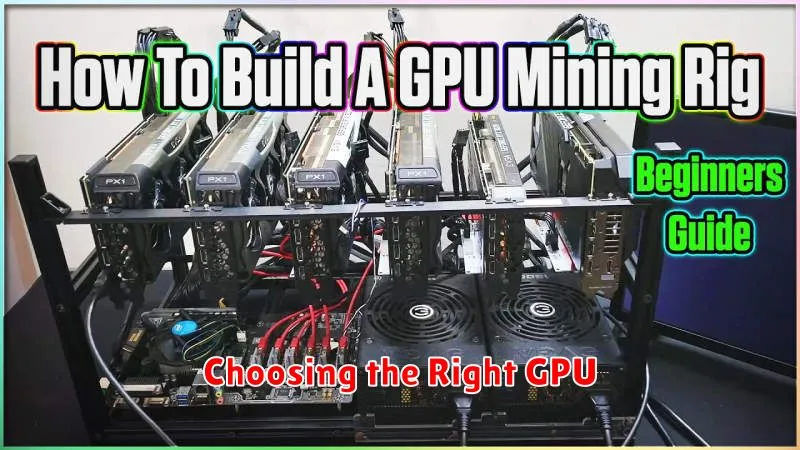
Selecting the appropriate GPU (Graphics Processing Unit) is crucial for a profitable crypto mining rig in 2025. The best choice depends heavily on the algorithm you intend to mine and your budget.
Hash rate is a key performance indicator. Higher hash rates generally translate to more cryptocurrency mined per unit of time. However, consider the power consumption; a GPU with a high hash rate but excessive power draw may not be cost-effective.
Research the specific algorithms of the cryptocurrencies you plan to mine. Certain GPUs are more efficient at certain algorithms. For example, some cards excel at mining Ethereum’s successor, while others might be better suited for different coins. Consider the future-proofing aspect; choose a card that may be relevant for future algorithms.
Memory (VRAM) is another important factor. Many algorithms require significant VRAM; insufficient VRAM will severely limit your mining performance. Finally, check reviews and benchmarks to compare the performance and efficiency of different models before making a purchase.
Setting Up the Mining Hardware

Setting up your mining hardware involves several crucial steps. First, ensure you have a suitable location with adequate ventilation and power supply. High temperatures can damage components, so proper cooling is essential.
Next, carefully assemble the rig. This includes connecting the motherboard, GPUs (Graphics Processing Units), power supply, and storage devices. Consult your hardware manuals for specific instructions. Pay close attention to proper cable management to avoid short circuits and improve airflow.
After assembly, install the mining software on your operating system. Configure the software with your mining pool’s details and ensure all GPUs are recognized. Then, test the system to verify that all components are functioning correctly and that your hashrate is optimal.
Finally, monitor your hardware. Keep an eye on temperature readings and hashrate. Regular maintenance, including cleaning dust buildup and ensuring stable power supply, is vital for optimal performance and longevity.
Installing and Configuring Mining Software

After assembling your crypto mining rig, installing and configuring the mining software is crucial. The process varies slightly depending on the algorithm you’re mining and the specific coin, but the general steps remain consistent.
First, download the appropriate mining software from a reputable source. Verify the software’s integrity using checksums provided by the developer to ensure it hasn’t been tampered with. Popular choices include mining pools’ proprietary software or open-source options like Claymore’s Dual Miner (if still relevant by 2025). Choose software compatible with your GPU and operating system.
Next, carefully follow the software’s installation instructions. You’ll typically need to specify your wallet address to receive your mined cryptocurrency and configure settings like the mining pool address, worker name, and intensity/hash rate. Intensity dictates how much processing power your GPU dedicates to mining; higher intensity potentially leads to more coins but increased power consumption and heat.
After installation and configuration, run the software and monitor its performance. Regularly check your mining statistics to ensure your rig is operating efficiently. Pay attention to error messages and address any issues promptly. Proper monitoring is essential for optimizing your mining operation and maximizing your profitability.
Remember to stay updated with the latest software versions and security patches to enhance performance and protect against potential vulnerabilities. Consider factors like power consumption optimization, cooling, and overclocking (with caution) to improve mining efficiency.
Cooling Solutions for Efficiency

Efficient cooling is paramount for a profitable crypto mining rig in 2025. Overheating leads to decreased hashing power and potential hardware failure, significantly impacting profitability. Several strategies are crucial.
Air cooling remains a popular and cost-effective choice. Employing multiple high-performance fans strategically positioned to maximize airflow around GPUs and other heat-generating components is essential. Consider using a low-noise fan setup to maintain a comfortable operating environment.
For more demanding setups, liquid cooling provides superior thermal management. All-in-one (AIO) liquid coolers offer a balance of performance and ease of installation, while custom loops provide greater flexibility and potentially better cooling. Proper radiator and fan placement are crucial for efficient heat dissipation.
Regardless of chosen cooling method, regular maintenance is vital. Keep components free from dust buildup, ensuring optimal airflow. Monitoring temperatures using dedicated software is crucial for proactive identification and resolution of potential cooling issues. Investing in a quality cooling solution is a key factor in maximizing the lifespan and efficiency of your mining operation.
Calculating Power Consumption

Accurately calculating your crypto mining rig’s power consumption is crucial for profitability. Power consumption is determined by summing the power draw of each component.
Start by identifying the power supply unit (PSU) wattage. This is often listed on the PSU itself. Next, determine the wattage of each GPU. This information is typically found on the manufacturer’s website or product specifications. Add the GPU wattage to the power draw of your motherboard, CPU, RAM, and any additional peripherals (like hard drives and fans).
Consider efficiency. No power supply is 100% efficient; some energy is lost as heat. Account for this by multiplying the total wattage by a factor accounting for the PSU’s efficiency rating (usually around 80-90%).
Real-world testing is often the most accurate method. Use a power meter to measure the actual power consumption of your rig under load (during active mining). This provides a more precise figure than theoretical calculations.
Remember to factor in the cost of electricity in your region. Multiply your rig’s total power consumption (in watts) by your electricity rate (in $/kWh) and the number of hours your rig will operate per day to calculate your daily operational cost.

